After creating your LinkedIn profile and setting up your company’s page, you need to focus on building a high-quality LinkedIn network. One of the biggest advantages to connecting with your customers on LinkedIn is that there are limited distractions. LinkedIn users come to the platform in a business mindset. People don’t share cat videos on LinkedIn, and if they do, they’re usually tying it to promoting their business.
Getting Your First Connections
Luckily, LinkedIn helps you get your network started. When you joined, you were prompted to import your email contact list. This helps LinkedIn connect you with people you already know. Make sure to send personalized invitation messages to people you have only tenuous connections with (i.e. you met them once at an industry event). This will increase the chances they will add you. After you’re prompted to send connection requests to people you already know on LinkedIn, you’ll be given a chance to send emails to people in your address book who aren’t on the platform. Be wary of this feature.
LinkedIn will continue to send reminders to these people long after you’ve forgotten the email. So instead of blindly sending emails to everyone, select those you think might actually be interested in joining you on the platform.
How to Build Your Network to Build Your Business
Another good way to add real connections on LinkedIn is to look at the connections of a business associate. You can add those people you know, and who are active on LinkedIn. Again, the more solid your real-life relationship is, the more likely they will connect with you. Definitely scope out connections you may want in the future, but refrain from sending what they call a “cold” connection request (a connection request from someone they don’t know with no personalized note).
Even though your network is new, be careful about accepting cold invitations yourself. Having a network filled with people who aren’t related to your social media marketing goals dilutes the impact of your network. Each connection is valuable and can be a gateway to new connections. When your connections comment on or like your status updates, other people in their network can see it. This gives you the opportunity to reach beyond your network into theirs.
Request Recommendations to Get Back in Touch
Maybe you created a LinkedIn profile some time ago, but never made use of the platform. You have some connections that would be useful to your current LinkedIn marketing attempts, but how do you reach out to them? Well, if you’ve worked with any of them, now may be a good opportunity to give them a recommendation, and to ask for one in return. Recommendations are a great way to make your profile stand out. LinkedIn users know that. So if you’re jumping back on the platform after some time away, try giving recommendations to relevant connections. Examples of relevant connections include:
- Someone you used to work with who is still in your industry
- A mentor with a lot of industry influence
- A subordinate or peer who has moved into a target customer organization
You can give recommendations to any of those people. You might be surprised at how appreciative they are when they read them.
Be Noticed When You Say Congratulations
One more way to make yourself stand out from the crowd: use LinkedIn’s reminders about work anniversaries and birthdays to your advantage. Don’t click that button LinkedIn provides you in your notifications:

That button auto-generates a message that says “Congratulations!” A lot of people will click that button, and regular LinkedIn users know it’s automatically created. So your message will get lost in the sea of other automatic messages that lack any personalization and therefore don’t mean anything.
Go ahead and create a post instead, tagging them and congratulating them or wishing them a happy birthday. This technique works best if you have something meaningful and personal to add to your post, so don’t do it for people you don’t know. If it’s someone you don’t know well, but admire regardless, a post about why they inspire you is a great way to reach out to them.
Try LinkedIn’s “Kudos” Feature
Have you noticed this button when you go to write a post on LinkedIn?

If you click on it, it will help you create a little award of sorts for individuals you’re connected with. It takes an image and auto-fills their name on it. Then you can write a post to that person or people—you can select more than one for a kudos award—explaining why you feel they deserve these kudos. The categories are:
- Thank You
- Going Above and Beyond
- Inspirational Leader
- Team Player
- Great Job
- Making Work Fun
- Amazing Mentor
- Outside the Box Thinker
- Great Presentation
- Making an Impact
LinkedIn automatically tags the person (or people) you’ve selected. People who receive a kudos award can’t help but reply in some way. This boosts the post for your connections, but also theirs, getting you more exposure.

Besides tagging people in your industry you’d like to work with, you can also use kudos as another way to highlight company developments, projects, and changes. If your team worked on a successful project, you can give them a kudos award on LinkedIn. Take the time to thank them, and explain the project to your connections. It’s a roundabout and effective way of updating people on the big things your company is working on.
Adding Prospects to Your Network
You can use LinkedIn’s Advanced Search to find people who may be interested in your products. When you find the decision-makers and buyers in companies that may be a good fit, write a quick personal note to go with your connection request. It greatly increases the chance they will connect with you.
Another way to find key people within an organization is to follow other company pages. Employees often link their profiles to their company’s page. You can stay up to date on your prospect’s company news, and use it to personalize your connection request. You can click to view the employees of a company from that company’s page.
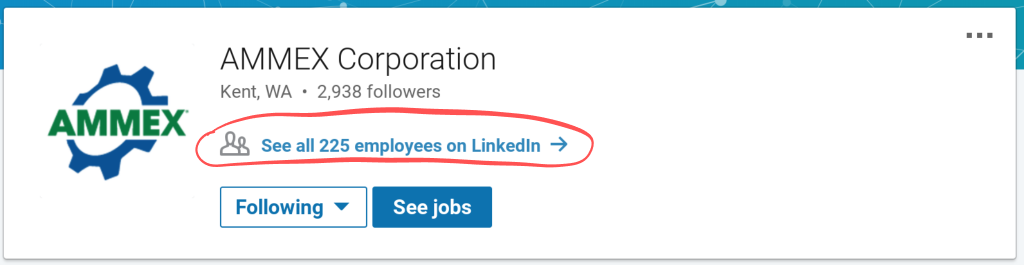
You’ll be able to view the employees’ headlines and use them to determine who within the company would be best for you to connect with. Once these people have connected with you, avoid the impulse to excessively like or comment on their posts. You should do everything naturally.
A Strategy for Company and Personal Pages
You’ve set up your personal profile and company page. What’s the next step? Now you need to create a strategy. You’ll want to double-check that your enterprise salespeople have up-to-date LinkedIn profiles. B2B buyers progress 70% of the way through their decision-making process using online resources including social media. Creating a checklist for your marketing and sales employees may be the best option, in case a prospect looks at their profiles. Use our previous article about setting up LinkedIn profiles as a place to start. Things to look for include:
- A personable introduction
- Current and past work experience
- Education
- Volunteer experience
- Skills and Accomplishments
- Recommendations
Additionally, you’ll need to designate a LinkedIn person to update your company page. This might seem unnecessary at first, but a company page can turn into the responsibility that no one realizes they have. So it doesn’t get done.
While posting regular updates on your company’s LinkedIn page is advised, personal profile posts get more attention (likes, comments, and shares) than company posts. So employees should be encouraged to reshare company posts or post the same content while putting their individual spin on it.
It may help to maximize the exposure for any of your site content to coordinate when certain content is shared and who will share it. For example, the CEO shares a company announcement on Tuesday, then perhaps the VP of sales shares that same announcement on Thursday. This spreads out the time that the same piece of content gets visibility on LinkedIn.
LinkedIn Groups
LinkedIn groups may seem like the off-brand version of Facebook groups, although LinkedIn is working hard to change this impression. The platform has started showing group posts that garner discussion (you’d have to be in the group to have the posts show up in your feed). So if you find a group that has your target customer base in it, you’ll want to post things that will cause discussion on your post. There are LinkedIn groups that offer a lot of value. You just have to figure out which ones.
How to Find LinkedIn Groups Suited for Your Wholesale Business
One of the easiest ways to find a LinkedIn group is to start on LinkedIn search. In the search bar in the upper left corner, type the industry you’re looking for. In this example, I typed “foodservice.” To find only LinkedIn groups and not people, you’ll need to change the filters. You can see the “Groups” filter in the image below:

Once you apply that filter, you’ll see a list of all the relevant groups with that word in their name. Be sure to experiment with your search terms to make sure you’re seeing all of the group opportunities.
Many LinkedIn groups have devolved into a “link dumping ground,” meaning people drop a link to their newest product or news, then leave. Even these groups can help you find new relevant connections. Go through the member’s list and send personalized invitations to anyone who may benefit from a connection with you.
If you find a LinkedIn group that is active, then be active too. The best way to generate connection requests is by being helpful within these groups. Not only do the people you’re helping benefit from your expertise, but people also begin to see you as an expert, and that builds trust. Don’t be afraid to put your own links into the group, but be sure to put substance in your posts.
What About Creating a LinkedIn Group?
Creating a LinkedIn group isn’t something you should do without a strategy. You should probably wait a few months before diving in if you’re just getting your company’s LinkedIn marketing strategy off the ground.
First, what would your LinkedIn group be about? What would the central topic be? If you said your products, that’s not the best answer. While some of your customers may want to get together to talk about your products, .
Having a group on this topic allows you to create a community and guide the conversation. Here are a few questions to help you shape the identity of your group:
- What topics could your group be about?
- Common questions your customers ask
- Topics your brand is related to
- Large topics in your target customer’s industry
- What would your group rules be?
- Your group will need goals—can you think of at least one?
Again, don’t feel as if you have to create a LinkedIn group. Many companies never do, and that’s fine. Better to be active in other LinkedIn groups and market your business that way, than to have a failed group with your company name on it.
There’s a lot of information here for you to unpack. Don’t feel as if you have to implement everything at once. Look at the techniques mentioned here, and pick a few that you know you and your team can implement well. Build a strong foundation by focusing on optimizing your LinkedIn profiles and building useful LinkedIn networks. Then move on to the tactics you’ve learned today. Our next article will be about using LinkedIn for content creation and distribution, which is the next stage of your advancing wholesale LinkedIn strategy.






